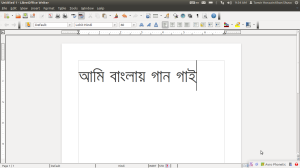Avro Phonetic, the most popular tool for writing Bengali in Windows PCs is now available for Linux users. It’s developer- Omricon Lab has released a Linux version of Avro which is available to download from:
http://scim-avro.googlecode.com/files/scim-avro_0.0.2-1ubuntu9.10_i386.deb
(32 bit, Ubuntu 9.10/Mint 8)
or
http://scim-avro.googlecode.com/files/scim-avro_0.0.2-1ubuntu9.04_i386.deb
(32 bit, Ubuntu 9.04/Mint 7)
Though these versions are for older Ubuntu s or Mint s I have managed to run it successfully in my Ubuntu 11.10 and Now can write in Bengali, phonetically.
Here is how u can set it up for your Ubuntu PC:
1. Download the .deb file.
2. Open with the Ubuntu Software Center.
3. Install it.
4. Open the terminal window and type: ‘im-switch -c’, hit enter. You will get a window asking you to select the input method. Select ‘SCIM’ which will be at number four i guess! Do what terminal says: Log out, then Log in again.
5. Now you can start writing Bengali by hitting the trigger ‘CTL+Space’ (It is ‘F12’ in windows).
If you want ‘F12’ for your trigger, here is what you can do:
1. Go to the dashboard, type ‘Scim’ in the search box. You will find the SCIM input method setup. Open it.
2. Click the ‘Global setup’ tab under ‘Front End’.
3. Edit the ‘Trigger’ from the ‘Hotkeys’ section.
Happy Writing!